Basic Tutorial: Adding a Monster
- To create a new monster, click on 'Database' on the upper menu, and from the drop-down menu, choose 'Add Monsters...' or by using 'CTRL+M' hotkey combination.
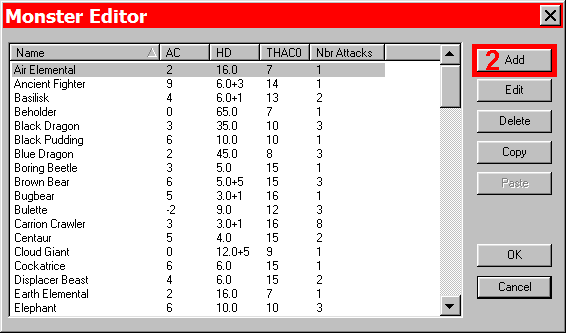
- Select 'Add' to open the Monster Properties window.
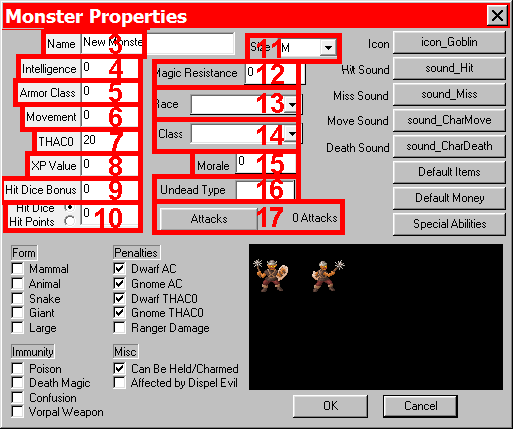
- The name of this new monster is 'Goblin Scout' and goes in this field.
- It is of average intelligence, which is on the smart side for goblins - a '10' is placed in this field.
- It has the worst possible Armor Class, '10' which may be modified later by giving armor to the Goblin Scout.
- The mosnter gets a good movement rate of '12' to represent it being a scout.
- THAC0 (To Hit Armor Class 0) is '20' to represent the relatively unskilled nature of this monster.
- I have decided that if this monster is defeated by the party that it is worth '50' XP (Experience Points) to them.
- The Goblin Scout has a bonus of '1' to represent it's elite (for a goblin) status.
- The Goblin Scout is a '1' hit dice monster - meaning it may have from 1 to 8 hit points, not counting the bonus.
- The size of the monster is 'M' (the default) as it is nearly human-sized.
- This monster is not resistant to magic, so I leave this value alone.
- Choose the race of the monster from the dropdown list. The goblin scout is of race, "Monster".
- Choose the class of the monster from the dropdown list. The goblin scout is of class, "Fighter".
- A morale score of '25' will be added to the Combat Events base score (0 to 50) to give a value in the 0 to 100 range which represents the morale for this monsters. At 0, they will turn and run away as soon as combat begins, at teh other end, a score of 100 means they will always stay and fight until death or victory.
- This monster is not undead, so I left this field alone.
- This button opens the Monster Attacks window.
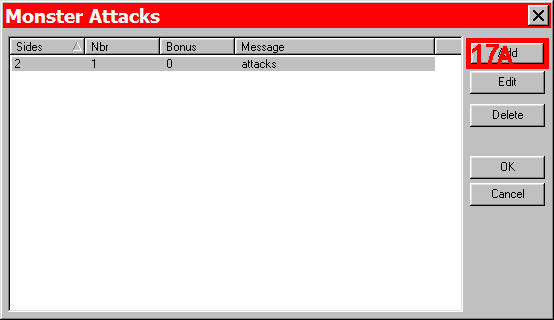
17a. Press the 'Add' button to open the Monster Attack Details window. As I only want the Goblin Scout to have one unarmed attack per round, I only do this once.
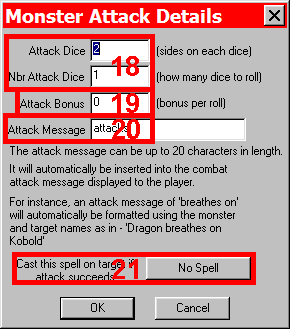
- Goblin Scouts, like all goblins are relatively weak, and there only do 1d2 hit points of damage with their unarmed attack.
- Goblin Scouts do not do any bonus damage, so this field is left alone.
- I decided to leave the defalt Attack Message in place, so that this attacks will display as "Goblin Scout attacks..."
- No spells are to be attached to the attack, so this option is left alone.
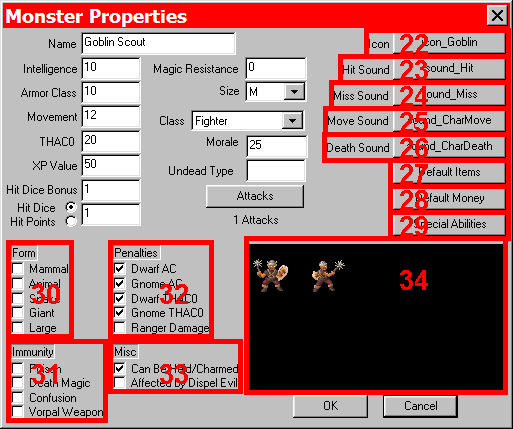
- This button selects the icon to be used for the monster - I selected it and navigated into my design's Resources folder and chose 'icon_Goblin.png'.
- I left this as 'DEFAULT' to let Dungeon Craft populate this with a sound.
- I left this as 'DEFAULT' to let Dungeon Craft populate this with a sound.
- I left this as 'DEFAULT' to let Dungeon Craft populate this with a sound.
- I left this as 'DEFAULT' to let Dungeon Craft populate this with a sound.
- I didn't give the Goblin Scout any items, so I left this button alone. I can always edit the Goblin Scout at a later time to give it the desired items.
- I decided Goblin Scouts didn't carry money of any sort, so I ignored this option.
- The Goblin Scout is a basic creature and does not have any Special Abilities.
- While not selectable in and of itself, this is where the icon chosen in step 21 is displayed.
- For their Form, I decided that Goblin Scouts are none of these.
- Goblin Scouts have no immunities, so all boxes were left unchecked.
- Goblin Scouts have the selected penalties, basically meaning that they are easier to hit for dwarves and gnomes, to of the monsters racial enemies.
- As Goblin Scouts can be Held and Charmed by spell, I selected this option. As I've now completed the Goblin Scout, I selected 'OK' until I was back to the base editor for Dungeon Craft and saved my work.