Basic Tutorial: Placing a Temple Event
To prepare to place an event, choose Event Mode, either by the Mode option on the top menu or by choosing the "E".
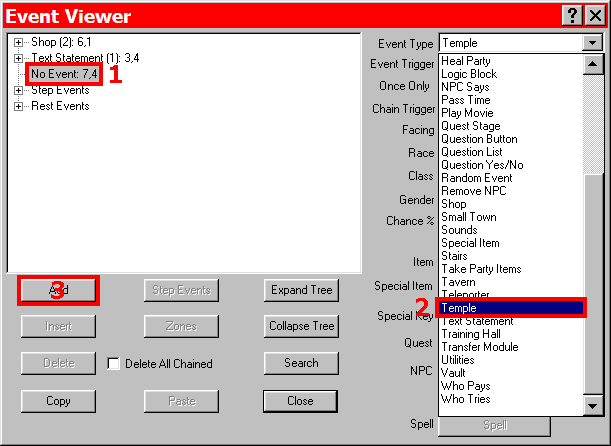
Choosing a Temple Event
- To place the Temple event, click on the square you wish to hold the event. This will open the Event Editor. The event slot for the chosen square will be highlighted.
- rom the Event Type dropdown menu, choose Temple.
- Click "Add" to open the event dialog.
- To select an image that represents the temple or priest/priestess, choose a small pic.
- This text box contains a message that will be displayed every time the party enters the temple building.
- The second text box is for an additional message that will also be displayed every time the party enters the temple.
- This dropdown menu allows you to select the highest level of spell that may be cast by the priest/priestess of the temple. Values are from 1 to 9. Note, the highest level of cleric spells is 7.
- This button allows the selection of spells that may be cast at the temple. While traditionally healing and curative spells are chosen, all spells, regardless of class, are available. Note, the "Fix" option is not set with this button, but in the Global Settings editor.
- This dropdown menu determines the cost of each spell per casting in the temple. Costs for each spell are set in the Spell Editor. Normal is the default choice, by anything from free to multiply by 100 may be chosen.
- If 'Allow Donations' is checked, the party may give money to the temple in the form of a donation. If 'Force Exit' is checked, the party will be forced to leave the building when the temple event is exited.
- If donations are allowed, the designer may wish to give a reward or have some other effect occur when a certain amount of money has been donated. If so, then this is the box to check, and in the Event Editor there will be a donation chain which you may place any event such as Give Treasure or Text Statement.
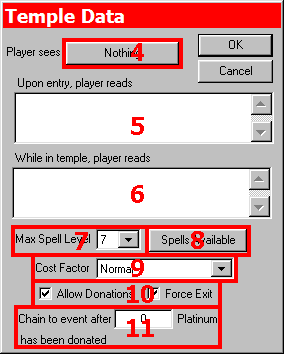
Temple Event