Basic Tutorial: Placing a Shop Event
To prepare to place an event, choose Event Mode, either by the Mode option on the top menu or by choosing the "E".
- To place the Shop event, click on the square you wish to hold the event. This will open the Event Editor. The event slot for the chosen square will be highlighted.
- From the Event Type dropdown menu, choose Shop.
- Click "Add" to open the event dialog.
- Select a picture to represent the shopkeep. It must be a small pic.
- Select the Cost Factor for the shop - everything from free to multiply by 100.
- Set the buy back price as a percentage of the price the item is sold for in that shop.
- Make sure this box is checked to Force Exit the party when they are done shopping, else they can move around in the building that the Shop event is located in.
- Check this box to buy back only the items that are sold at that particular shop. Leave unchecked to buy back any items.
- These checkboxes determine whether the shop can Identify Items, Appraise Gems and/or Appraise Jewelry. Any combination of checked and unchecked may be used for each Shop event.
- This text box is the place to type any greeting from the shopkeep or message for the party every time they enter the shop.
- If you choose to have this shop Identify Items, this is the field to set the fee for that task.
- To determine which items the shop sells, choose this button. Note, by default no items are selected.
- To add an item, highlight the selected item in the top menu and choose the "Add" the button, or double-click the item. To delete an item select it in the bottom menu, and choose "Delete" or double-click it.
- To have all items, including magic items, identified make sure this box is checked.
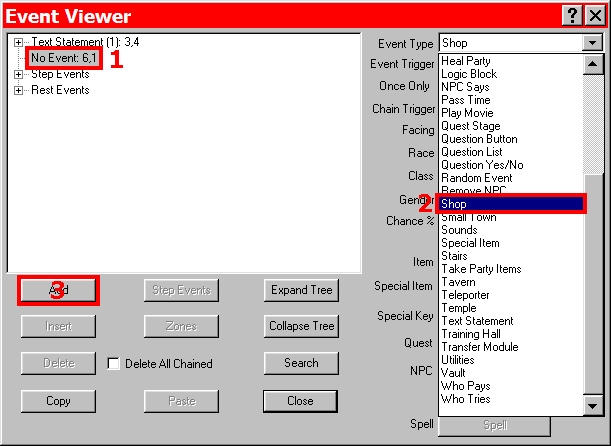
Choosing Shop Event
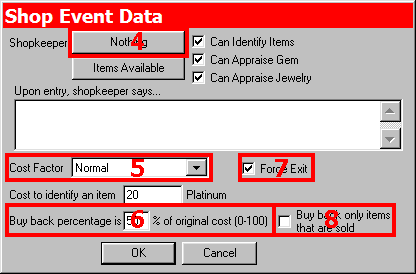
Shop Event
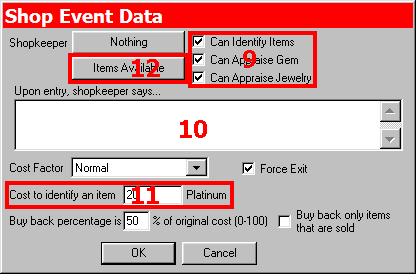
Shop Event continued
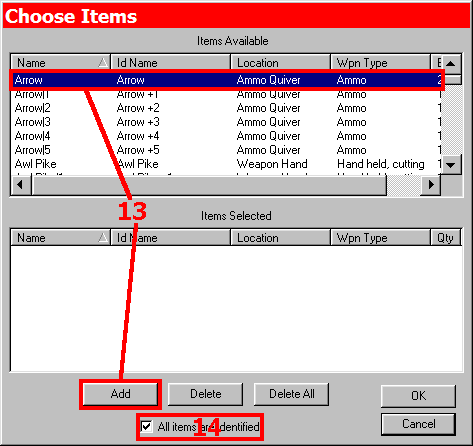
Selecting Items Dialog
NOTE: If you choose to not use an image with the Shop event, party will be forced to exit even if option not selected.