Combat Menu
The combat munu is contextually sensitive to the selected character - not all items below will be in every characters combat menu.
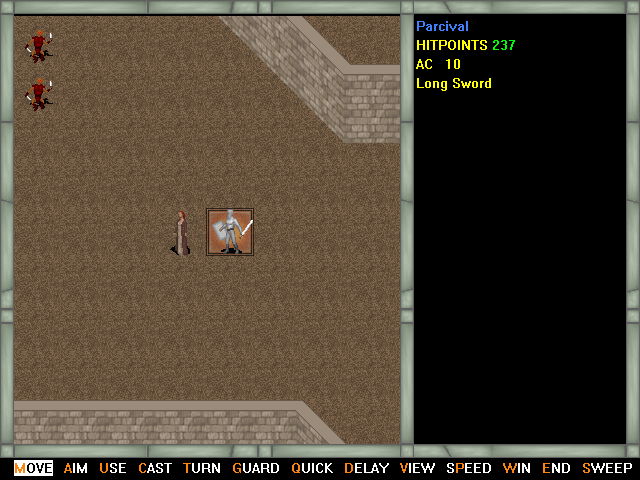
MOVE - select to allow character to move around field of combat - 6 to 12 squares depending upon character race
AIM - used to attack adjacent monsters with melee weapons or non-adjacent monsters with ranged weapons
USE - allows "use" of an item, usually a magica item
CAST - cast a memorized spell that is allowed in combat (only eligible spells will be listed) - never available to Fighters or Thieves
TURN - allows character to "turn" undead which may cause them to flee or even be desgtroyed - only available to clerics and paladins
GUARD - instead of attacking, take a defensive stance - can only be done with a weapon or shield readied
QUICK - turning over control of character to the computer AI to autoplay the combat - may be turned off by pressing
DELAY - character postpones this round's action until end of round
VIEW - look at the character view for the selected character
SPEED - control how fast combat happens - the lower the number, the faster the action
WIN - only available in testing mode - "The God intervene" and all monster are destroyed
END - end the characters turn without taking an action
SWEEP - for Fighters, Paladins and Rangers only, allows an attack on multiple adjacent monsters - only occurs if all monsters are less than one hit point (such as Giant Rats) - the number that may be attacked in this manner is the character's level or the number 8, whichever is lower
For all choices, the orange letter is the hotkey.