Basic Tutorial: Placing a Training Hall Event
To prepare to place an event, choose Event Mode, either by the Mode option on the top menu or by choosing the "E".
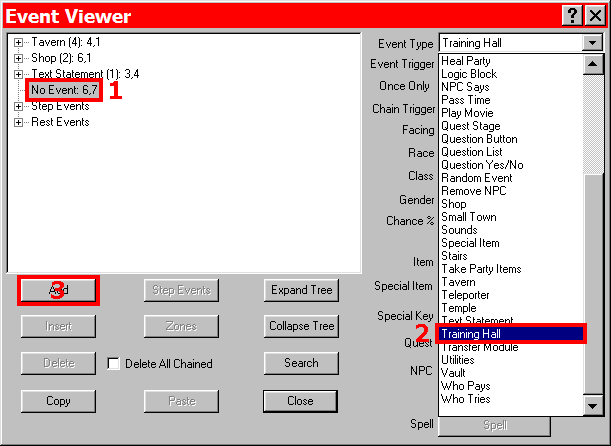
Choosing a Training Hall Event
- To place the Training Hall event, click on the square you wish to hold the event. This will open the Event Editor. The event slot for the chosen square will be highlighted.
- From the Event Type dropdown menu, choose Training Hall.
- Click "Add" to open the event dialog.
- To choose a picture to represent the Training Hall, or the Trainer, select a small pic.
- Force Exit controls whether or not the party will be allowed to stay in the building when the tavern event is done; by default it is not checked.
- Set the price for training in this box. This amount is by default set to 2000 Platinum pieces. For free training, set the the price to 0.
- This is the message the player sees every time the party enters the training hall.
- These checkboxes control which classes can be trained in this training hall. You can have multiple training halls, each serving a subset of the classes to represent different guilds or schools of training.
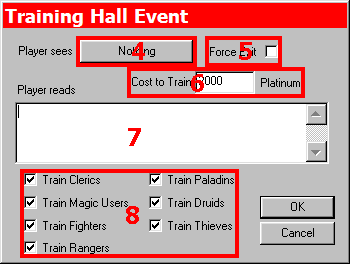
Training Hall Event