Import/Export Databases
The Import/Export Database Utility is opened by selecting from the top menu 'Database' -> 'Import/Export Databases'. There is no hot key for this utility.
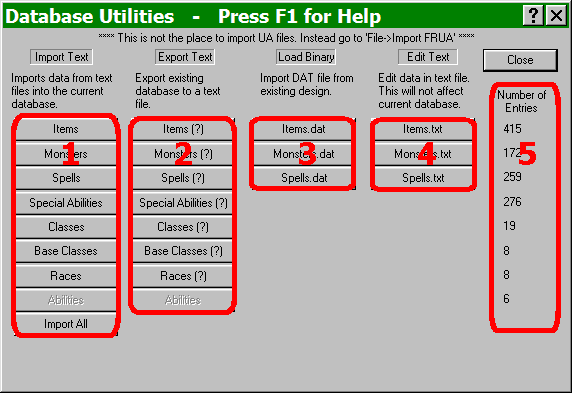
Import/Export Databases Dialog
- These buttons allow the import of the particular databases from a text file. Each button is for a different database, the first four corresponding to the database editors covered above, the second set of four to the other databases, and the last button which imports all databases. When a button is clicked, a dialog may appear with a warning about importing a database. Please read this and if you still want to import a database for a text file, enter the number and press "OK".
- These buttons allow the designer to export the five databases that are completely dependent on the .dat file associated with each (i.e. the information is not hard-coded in the editor or engine) to a text file.
- These buttons allow the designer to load a binary database (.dat) from another design she is working on or has downloaded.
- This set of buttons opens the named database's text version in the default text editor.
- These numbers represent the quantit of entries for each particular database.