Global Settings Editor
The Global Settings Editor is found on the top menu under 'Global' -> 'Global Settings' or by pressing
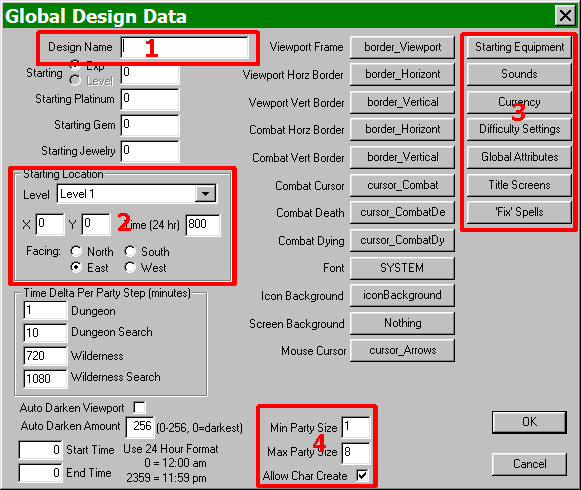
- The name of your design goes here and may contain spaces, and special characters allowed by Microsoft Windows naming protocols.
- The starting location allows designers to define when and where the party will start the game, as well as which direction they will be facing. Please note that the time is military format without punctuation – from 000 to 2359 with noon being represented by 1200.
- These items are the background for the designer's world. Starting Equipment allows the designer to assign specific items to all classes at the time of character creation, or particular items to particular classes.
Sounds allows the designer to set the global sounds for hitting, walking, etc. Currency allows the designer to establish the monetary system and exchange rates for her design. Difficulty Setting allows the designer to choose how hard the various difficulty settings actually will be for the player.
Global Attributes allows the designer to set various attributes as if those attributes were created in the version of the editor picked.
Title Screens allows the designer to set which images shall appear as title images and any transitions between each image that the designer may wish to use. By default, Dungeon Craft will load an image named “Title.png” (the other graphic extensions are also recognized) as the title image. With the Fix Spells option the designer chooses which spells are cast when a player uses the “Fix” command. - The is where the designer establishes the minimum and maximum number of members in the party. Please note, you may only have up to 6 PCs (player created and controlled characters).
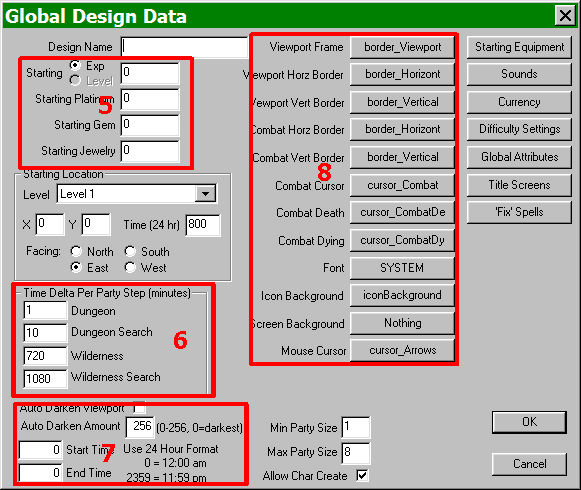
- These boxes determine each player character's starting experience and wealth.
- The designer determines how long each step takes in minutes, in the various areas of the design.
- If the designer decides to use the auto-darken feature, this is where she determines the settings.
- Global artwork and the font are set with these buttons.