The NPC Editor
The NPC Editor is found on the top menu under 'Global' -> 'NPCs', or by pressing CTRL + N.
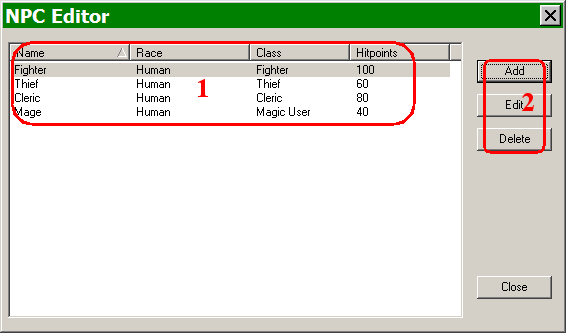
- Npn-Player Character (NPC) basic information for all currently available.
- Buttons to manipulate NPCs.
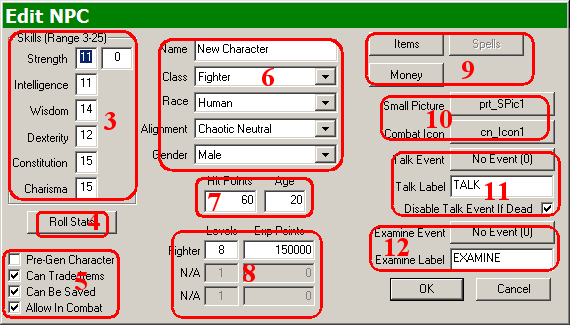
- These skills are the same as used by Player Characters, but have a maximum limit of 25 instead of 18.
- This button allows the designer to re-generate the skills data.
- These options define how the player may use the NPC.
- Along with the skills (#3), these attributes define the NPC in a similar way as PCs.
- Unlike PCs, the designer can set the Hit Points and Age for NPCs.
- These are the attributes for the NPCs chosen class or classes.
- These buttons allow the designer to determine the starting money and equipment for the NPC.
- The portrait and combat icon for the NPC are chosen with these buttons.
- If the designer wishes to associate an event with the NPC that is used when the “Talk” button is pushed (in game), the event and parameters governing it are set here.
- As with the “Talk” event listed above, but for examining the NPC.